Subaru Forester 2.0XT Premium Electronics Bluetooth 2014 Quick Guide
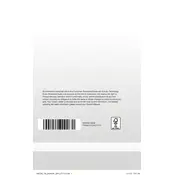
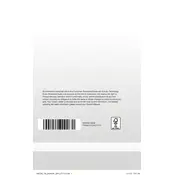
To pair your phone, enable Bluetooth on your phone and set it to discoverable. On the Forester's touchscreen, select 'Settings', then 'Bluetooth', and then 'Add Device'. Select your phone from the list and confirm the pairing code on both devices to complete the connection.
Ensure both your phone and the car's system are up-to-date with the latest software. Try deleting the device from the car's Bluetooth settings and re-pairing it. Also, ensure no other devices are interfering with the connection.
To reset the multimedia system, press and hold the power button for about 10 seconds until the system reboots. If issues persist, consult the owner's manual or a professional technician.
Yes, you can update the GPS maps by obtaining an update from Subaru's official website or visiting a dealership. Follow the instructions provided to install the update using a USB stick or SD card.
Access the sound settings via the touchscreen by selecting 'Settings', then 'Sound'. Adjust the bass, treble, balance, and fade settings according to your preference for optimal audio quality.
First, ensure your device is compatible and the cable is functioning. Try a different USB port or cable if available. Restart your device and the car’s system. If the issue persists, consult your dealer for further assistance.
Ensure your phone has a strong signal and is close to the car's system. Avoid areas with interference and ensure the car's microphone is not obstructed. Updating your phone and car software may also help.
Ensure the 'Auto Connect' feature is enabled in the Bluetooth settings on both your phone and the car. If it still fails, try re-pairing the devices or checking for software updates.
Once your phone is paired via Bluetooth, select the 'Media' option on the car's touchscreen, then choose your phone from the available devices. You can also connect via USB for better audio quality.
Yes, you can use voice commands to make calls, play music, and access navigation. Press the voice command button on the steering wheel and follow the prompts to control various Bluetooth features.