Subaru BRZ tS Starlink 2018 Quick Guide
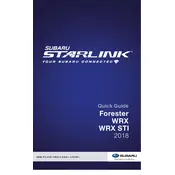
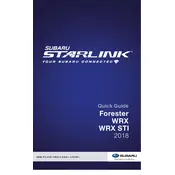
To connect your smartphone, ensure Bluetooth is enabled on your phone. On the Starlink system, go to the 'Settings' menu, select 'Bluetooth', and then 'Add Device'. Your phone should appear on the list; select it and follow any on-screen prompts to complete the pairing process.
If the touchscreen is unresponsive, try restarting your vehicle, as this can sometimes reset the system. If the issue persists, check for any software updates or consult your Subaru dealer for further assistance.
Software updates for Starlink can typically be installed via a USB drive or over-the-air. Check the Subaru website or contact your dealer for the latest updates and detailed instructions specific to your model.
Ensure that your phone's mobile data is on and that it is properly tethered to the Starlink system via Bluetooth or Wi-Fi. Check the settings on both devices to verify that they allow internet sharing.
Yes, the Starlink system allows customization of brightness and contrast settings. Navigate to 'Settings' on the main menu, then select 'Display' to adjust the settings according to your preference.
Check the volume settings first. Ensure the audio source is correctly selected and that the connected device is functioning properly. If issues persist, try resetting the system or consulting a Subaru technician if the problem continues.
Regularly clean the touchscreen with a soft, lint-free cloth to avoid scratches. Keep the system updated with the latest software and check for any recalls or service bulletins from Subaru.
Yes, the Starlink system supports voice commands for hands-free operation. Press the voice command button on the steering wheel and follow the prompts to use various functions without taking your hands off the wheel.
To reset the Starlink system, go to the 'Settings' menu, select 'System', and then 'Factory Reset'. Confirm your selection and allow the system to complete the reset process. Note that this will erase all personal settings and data.
Ensure the system has the latest map updates installed. You can check for updates on the Subaru website or consult your dealer. If the issue persists, recalibrate the GPS sensor or seek professional assistance.