Subaru Outback 2.5i Limited 2019 Quick Guide
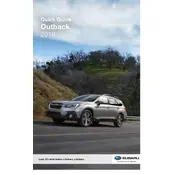
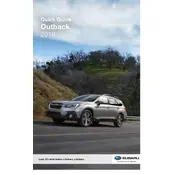
To pair your phone, turn on your phone’s Bluetooth and make it discoverable. On the vehicle’s multimedia screen, select 'Settings', then 'Bluetooth', and then 'Pair Device'. Follow the prompts to complete the pairing process.
Subaru recommends servicing the vehicle every 6 months or 6,000 miles, whichever comes first. Regular maintenance includes oil changes, tire rotations, and brake inspections. Refer to the owner’s manual for a detailed schedule.
After ensuring all tires are properly inflated, drive the vehicle for about 20 minutes to reset the TPMS automatically. If the light remains on, consult a Subaru dealer or a professional mechanic.
Subaru recommends using synthetic 0W-20 oil for optimal performance and fuel efficiency. Always check the owner’s manual for any updates or changes to oil specifications.
To replace the cabin air filter, open the glove box and release the dampener cord. Remove the glove box by pressing the sides inward. The filter is located behind the glove box compartment. Remove the old filter and insert the new one. Reassemble the glove box.
If the check engine light illuminates, ensure the gas cap is tightened. If the light remains on, have the vehicle inspected by a Subaru technician to diagnose any potential issues.
To improve fuel efficiency, maintain regular service intervals, ensure proper tire pressure, remove excess weight from the vehicle, and drive conservatively by avoiding rapid acceleration and excessive idling.
X-MODE can be engaged by pressing the X-MODE button located in the center console. This feature enhances traction on slippery surfaces by optimizing the engine, transmission, and other systems.
The recommended tire pressure for the Subaru Outback 2.5i Limited 2019 is 33 psi for both front and rear tires. Always check the owner’s manual or the sticker on the driver’s side door jamb for accurate information.
To update the infotainment system, connect the vehicle to a Wi-Fi network, go to 'Settings', select 'General', then 'Check for Updates'. Follow the prompts to download and install any available updates.