Subaru Crosstrek 2.0i Limited 2019 Quick Guide
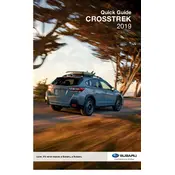
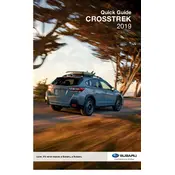
To pair your smartphone with the Subaru Crosstrek 2.0i Limited 2019's Bluetooth system, first ensure that Bluetooth is enabled on your phone. Then, on the vehicle's multimedia screen, select 'Settings', followed by 'Bluetooth'. Choose 'Add Device' and select your phone from the list of available devices. Confirm the pairing code on both devices and accept the pairing request.
For the Subaru Crosstrek 2.0i Limited 2019, it is recommended to use synthetic 0W-20 oil. The oil should be changed approximately every 6,000 miles or 6 months, whichever comes first, under normal driving conditions.
To reset the TPMS on the Subaru Crosstrek 2.0i Limited 2019, first ensure all tires are inflated to the recommended pressure. Start the car and drive at a speed of at least 20 mph for about 10 minutes. The system should automatically reset. If the warning light remains on, consult your Subaru dealer.
To replace the cabin air filter in a Subaru Crosstrek 2.0i Limited 2019, first open the glove compartment. Remove the damper on the side of the glove box, then press in the sides to lower it completely. Locate the cabin air filter cover, unclip it, and remove the old filter. Insert a new filter with the airflow direction arrow pointing down. Reassemble the glove box.
To use X-MODE on the Subaru Crosstrek 2.0i Limited 2019, ensure the vehicle is in park or neutral. Press the X-MODE button located on the center console. A light on the dashboard will indicate that X-MODE is active. This feature enhances driving performance on slippery and uneven surfaces by optimizing engine output and transmission ratio.
The recommended tire pressure for the Subaru Crosstrek 2.0i Limited 2019 is 33 psi for the front tires and 32 psi for the rear tires. It's important to check the tire pressure regularly to ensure optimal performance and safety.
To update the navigation system maps in a Subaru Crosstrek 2.0i Limited 2019, visit the Subaru map update website and download the update tool. Follow the instructions to download the map update to a USB drive. Insert the USB drive into the vehicle's USB port and follow the on-screen instructions to complete the update.
If the key fob battery is dead, you can still start the Subaru Crosstrek 2.0i Limited 2019 by pressing the brake pedal and holding the key fob against the start button. The vehicle will recognize the fob and start. Replace the key fob battery as soon as possible to restore full functionality.
EyeSight Driver Assist Technology is automatically activated when you start your Subaru Crosstrek 2.0i Limited 2019. To ensure it's functioning, check that the EyeSight cameras located near the rearview mirror are unobstructed. The system's features, such as adaptive cruise control and lane keep assist, can be controlled via the steering wheel buttons.
To improve fuel efficiency in your Subaru Crosstrek 2.0i Limited 2019, maintain proper tire pressure, use the recommended grade of motor oil, and ensure regular maintenance checks. Additionally, practice smooth acceleration, avoid excessive idling, and reduce vehicle load when possible.