Spektrum SPMXG2PS4 User Manual
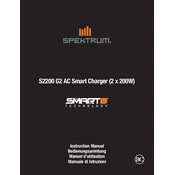
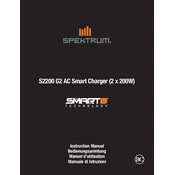
Ensure that the charger is powered off. Connect the battery's balance lead to the balance port and the main lead to the appropriate charging port. Make sure all connections are secure before powering on the charger.
Check the power source and ensure the charger is connected properly. Inspect the power cable for any damage. If the problem persists, attempt a different power source or contact customer support.
Visit the Spektrum website and download the latest firmware. Transfer the file to a microSD card, insert it into the charger's card slot, and follow the on-screen instructions to complete the update.
Verify that the battery settings match the battery type and capacity. Check for any connection issues and ensure the battery is not damaged. If the issue continues, try charging a different battery to isolate the problem.
Regularly inspect the charger for physical damage, clean the ports with compressed air, and ensure firmware is up to date. Store the charger in a cool, dry place away from direct sunlight.
Yes, the charger supports charging multiple batteries simultaneously, but ensure that the total power draw does not exceed the charger's maximum output. Use a parallel charging board if necessary.
Error codes indicate specific issues such as connection problems or incompatible settings. Refer to the user manual for a list of error codes and their corresponding solutions.
Select the balance charge mode on the charger, connect the battery's balance lead to the balance port and the main lead to the charging port, and start the charging process. The charger will automatically balance the cells.
Always monitor the charging process, avoid charging damaged batteries, use a fireproof charging bag, and never leave the charger unattended while in operation.
Check that the charge rate is set correctly for your battery type and capacity. Inspect all connections for security and ensure the charger is in a well-ventilated area to prevent overheating.