Spektrum SPM1010 User Manual
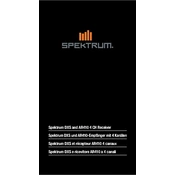
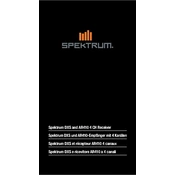
To bind the Spektrum SPM1010 transmitter to a receiver, first ensure both are powered off. Hold the bind button on the receiver and power it on. Next, hold the bind button on the transmitter while powering it on. Release the buttons once the receiver's LED indicates a successful bind.
The Spektrum SPM1010 transmitter typically offers a range of up to 1.5 kilometers in optimal conditions. However, factors such as environmental obstacles and interference can affect actual range.
To perform a factory reset on the Spektrum SPM1010, navigate to the System Settings menu, select 'Factory Reset', and confirm your choice. This will erase all custom settings and return the transmitter to its default state.
If your SPM1010 transmitter is not powering on, first check the battery charge level and ensure it is properly installed. If the battery is charged and correctly placed, inspect the power switch and connections for damage.
To update the firmware on your SPM1010, download the latest firmware from the Spektrum website onto an SD card. Insert the SD card into the transmitter, navigate to the firmware update menu, and follow the on-screen instructions to complete the update.
Yes, the Spektrum SPM1010 transmitter can use rechargeable batteries. It is recommended to use high-quality NiMH or LiPo batteries for optimal performance and longer usage time.
To configure dual rates on the SPM1010 transmitter, access the function list, select 'Dual Rates and Expo', and adjust the rates for each channel as desired. This allows for more precise control sensitivity adjustments.
The telemetry feature on the SPM1010 provides real-time data from the model in flight, such as battery voltage, signal strength, and temperature. This information helps in monitoring and ensuring safe operation.
To troubleshoot signal loss issues, check the antenna's position and ensure it is not damaged. Verify that the receiver's antenna is also properly oriented. Avoid flying in areas with high interference and ensure the transmitter and receiver are both running the latest firmware.
Regular maintenance for the SPM1010 includes checking the battery level, ensuring firmware is up-to-date, inspecting physical components for wear or damage, and cleaning the unit with a soft cloth to remove dust and debris.