Spektrum SPMXC10202 User Manual
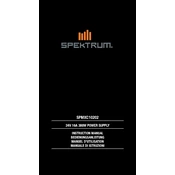
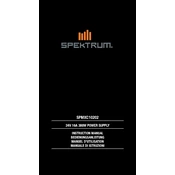
To connect your battery, first ensure the charger is powered off. Connect the battery's balance connector to the appropriate port on the charger, and then connect the main power connector. Ensure all connections are secure before turning the charger on.
Check that the power supply is properly connected to the charger and the outlet. Ensure that the outlet is working by testing it with another device. If the issue persists, inspect the power cable for damage and replace if necessary.
To update the firmware, download the latest firmware version from the Spektrum website. Connect the charger to your computer via USB and follow the on-screen instructions provided in the firmware update tool.
Store the charger in a cool, dry place away from direct sunlight and moisture. Ensure that it is disconnected from power and that all cables are neatly coiled to avoid damage.
Refer to the user manual for specific error codes and their meanings. Common troubleshooting steps include checking all connections, ensuring the correct battery settings, and restarting the charger.
Yes, the charger supports charging multiple battery types, including NiMH and LiPo. Ensure that you select the correct battery chemistry and settings before beginning the charge cycle.
Regularly check the charger for any physical damage or loose connections. Clean the vents and ports with compressed air to prevent dust buildup. Ensure firmware is up to date for optimal performance.
Charging time depends on the battery's capacity and the charge rate set on the charger. As a general rule, a 2200mAh 3S LiPo battery at a 1C charge rate will take approximately one hour to charge.
Stop the charging process immediately. Ensure you are using the correct charge settings for the battery type. Allow the battery to cool down and inspect it for damage before attempting to charge again.
Perform a self-test by connecting a known good battery and monitor the charging process. Check for any abnormal behavior or error messages. If issues persist, consult the user manual or contact Spektrum support.