Spektrum SPMXC1000 User Manual
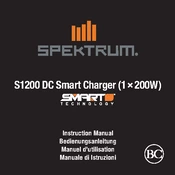
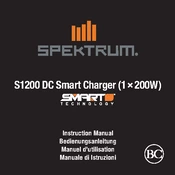
To connect your battery, first ensure the charger is powered off. Connect the battery's main power lead to the charger's output port. If your battery has a balance lead, connect it to the balance port of the charger. Ensure all connections are secure before turning on the charger.
If the charger does not power on, first check that it is properly connected to a power source. Inspect the power cable for any damage, and try using a different outlet. If the problem persists, consult the manual or contact customer support for further troubleshooting.
To update the firmware, download the latest firmware version from the Spektrum website. Connect the charger to your computer via the USB port and follow the instructions provided with the firmware download to complete the update process.
When charging LiPo batteries, always select the appropriate battery type and settings on the charger. Charge in a fireproof container, and never leave the battery unattended. Regularly inspect the battery for any damage before charging.
To perform a balance charge, connect the battery's balance lead to the charger's balance port. Select the balance charge mode on the charger, set the appropriate current and voltage, and start the charging process. Monitor the battery throughout the charge cycle.
Error codes indicate specific issues such as incorrect settings, connection problems, or battery malfunctions. Refer to the charger's manual for a list of error codes and their meanings to troubleshoot the issue.
Regularly clean the charger and its connections to prevent dust buildup. Store the charger in a cool, dry place away from direct sunlight. Periodically check for firmware updates and keep the charger updated.
The SPMXC1000 is designed for charging one battery at a time. Attempting to charge multiple batteries simultaneously could lead to incorrect charging and potential safety hazards. For multiple batteries, consider using a parallel charging board with caution.
If the battery becomes hot, immediately stop the charging process and disconnect the battery. Allow it to cool down in a safe place. Investigate potential causes such as incorrect settings or battery damage before attempting to charge again.
To calibrate the charger, follow the calibration procedure outlined in the user manual. This may involve using a multimeter to verify voltage outputs and adjusting settings within the charger's menu to ensure precise operation.