Spektrum SPMVS2500 User Manual
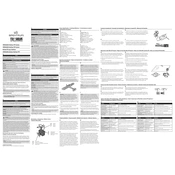
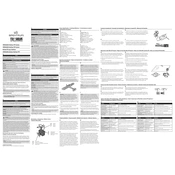
To adjust the exposure settings, navigate to the camera's menu, select the 'Exposure' option, and use the adjustment dial to increase or decrease the exposure level according to your lighting conditions.
First, ensure that the battery is fully charged and properly inserted. Check the power switch and connections. If the issue persists, try a different battery or contact Spektrum support for further assistance.
To reset the camera to factory settings, go to the 'Settings' menu, select 'Restore Defaults', and confirm your selection. The camera will reboot with default settings.
The Spektrum SPMVS2500 Camera is compatible with SD, SDHC, and SDXC memory cards. It is recommended to use cards with a speed class of UHS-I or higher for optimal performance.
Download the latest firmware from the Spektrum website, copy it onto a formatted SD card, insert the card into the camera, and follow the on-screen instructions to complete the update process.
Blurry photos may be due to camera shake or incorrect focus. Use a tripod for stability and ensure that the autofocus is correctly set. Check the lens for smudges or dust and clean it if necessary.
Download the Spektrum mobile app, enable Wi-Fi on the camera, and use the app to connect to the camera's network. Follow the app instructions for remote control and image transfer.
Use a soft, lint-free cloth or a lens cleaning brush to gently remove dust and smudges. Avoid using harsh chemicals. For stubborn spots, a few drops of lens cleaning solution on the cloth can be used.
To extend battery life, reduce the LCD screen brightness, turn off Wi-Fi and GPS when not needed, and use sleep mode when the camera is not in use. Carrying spare batteries is also recommended.
If the camera overheats, turn it off immediately and allow it to cool down in a shaded, ventilated area. Avoid using the camera in direct sunlight or high-temperature environments.