Spektrum SPMVA1100 User Manual
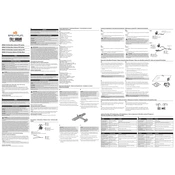
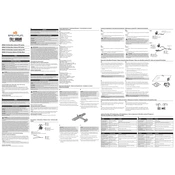
To connect the Spektrum SPMVA1100 Camera to your FPV setup, use the provided cables to connect the camera's video output to the video transmitter's input. Ensure that the power supply is compatible with the camera's voltage requirements.
First, check the camera lens for dirt or smudges and clean it with a microfiber cloth. If the issue persists, adjust the focus ring on the camera lens to achieve a clear image.
To improve video quality in low-light conditions, adjust the camera's settings such as brightness and contrast. Additionally, consider using an external light source to enhance visibility.
Regularly clean the camera lens and housing with a soft cloth. Inspect the cables and connections for wear and tear, and ensure firmware is up to date by checking the manufacturer's website.
To reset the camera to factory settings, refer to the user manual for specific instructions, as the process may involve pressing a combination of buttons or using a specific software tool.
Overheating can be caused by prolonged use or insufficient ventilation. To prevent it, ensure the camera is placed in a well-ventilated area and avoid continuous operation for extended periods without breaks.
Visit the manufacturer's website to download the latest firmware update. Follow the instructions provided, which usually involve transferring the firmware file to the camera via a USB connection or SD card.
Check the power connection and ensure that the battery is charged. Inspect the power cable for any damage. If the issue persists, consult the user manual or contact customer support.
The Spektrum SPMVA1100 Camera is not designed for underwater use. Exposure to water can damage the camera. For underwater applications, use a camera specifically rated for such conditions.
Use the mounting bracket provided with the camera. Securely attach the bracket to the drone, then affix the camera to the bracket, ensuring it is stable and properly aligned for optimal video capture.