Spektrum SPMSR3100 User Manual
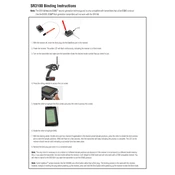
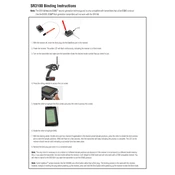
To bind the SPMSR3100 receiver, first power on the receiver while holding the bind button. The LED will start flashing, indicating it is in bind mode. Then, follow the binding procedure on your transmitter. Once bound, the LED on the receiver will turn solid.
The SPMSR3100 receiver has a range suitable for most radio-controlled models, typically up to 300 meters under optimal conditions. Range can vary based on environment and installation.
Check for interference from other devices, ensure the receiver and transmitter are properly bound, and verify the antennas are positioned correctly. Re-bind if necessary and ensure firmware is up to date.
The LED indicators show the status of the receiver. A flashing LED means the receiver is in bind mode, a solid LED indicates a successful bind, and no light may suggest a power issue.
The SPMSR3100 receiver is compatible with Spektrum DSMR and DSM2 transmitters. Ensure your transmitter supports these protocols before attempting to bind.
Firmware updates for the SPMSR3100 can be done via a compatible Spektrum transmitter or an interface that supports Spektrum updates. Follow the instructions provided by Spektrum for updating your specific model.
The SPMSR3100 receiver is typically powered by a 4.8V to 6.0V DC supply, often from the onboard BEC of the model's ESC or a separate receiver battery.
Place the antennas at 90 degrees to each other and as far away from metal, carbon fiber, and other conductive materials as possible. This helps maximize signal reception and range.
Check the power connections, ensure the power source is functioning, and inspect the wiring for any damage. If the problem persists, consult the manual or contact Spektrum support.
To reset the SPMSR3100 to factory settings, re-bind the receiver to the transmitter. This will clear any previous binds or settings. Make sure to follow the binding procedure correctly.