Spektrum SPMRFTX1 User Manual
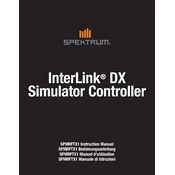
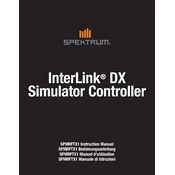
To bind your Spektrum SPMRFTX1 Transmitter to a receiver, turn on the transmitter while holding the bind button. Then, power on the receiver and press its bind button. The receiver’s LED should turn solid, indicating a successful bind.
First, check if the batteries are properly installed and charged. If the issue persists, inspect the battery compartment for any signs of corrosion or loose connections. Replace the batteries if necessary.
Download the latest firmware from the Spektrum website onto an SD card. Insert the SD card into the transmitter and navigate to the update section in the settings menu to begin the update process.
To calibrate the sticks, access the calibration menu in the transmitter settings. Follow the on-screen instructions, moving each stick to its maximum extents. Save the calibration settings once complete.
In the transmitter settings, go to the throttle cut option. Assign a switch to the throttle cut function and adjust the position to ensure the throttle is disabled when the switch is activated.
To reset the transmitter to factory settings, locate the reset option in the system settings menu. Select the reset option and confirm when prompted. Note that this will erase all custom settings and models.
Access the dual rates and expo menu in the transmitter. Set your desired rates and exponential values for each control surface. Assign a switch if you wish to toggle between different settings mid-flight.
Ensure the transmitter and receiver antennas are positioned correctly and not obstructed. Check for any sources of interference, and consider re-binding the transmitter and receiver to improve signal reliability.
Go to the model setup menu and select 'Add New Model'. Follow the prompts to enter the model type and configuration details. Save the setup once all necessary parameters are entered.
The transmitter's main screen typically displays the battery voltage. Alternatively, access the battery information section in the settings menu to view detailed battery status and voltage levels.