Spektrum SPMR9900 User Manual
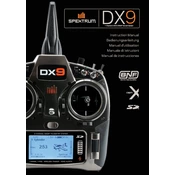
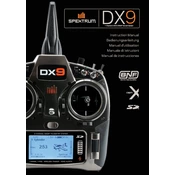
To bind the transmitter to a receiver, first ensure both devices are powered off. Insert the bind plug into the receiver's bind port, then power on the receiver. Next, hold down the bind button on the transmitter while turning it on. Once the receiver's light stops flashing, the binding process is complete.
If the transmitter is not turning on, check the battery connection and ensure the battery is charged. If the issue persists, try resetting the battery connection or replacing the battery.
To update the firmware, download the latest version from the Spektrum website onto an SD card. Insert the SD card into the transmitter and navigate to the system settings menu. Select 'Firmware Update' and follow the on-screen instructions.
To calibrate the sticks, enter the transmitter's system menu and select 'Calibration.' Follow the prompts to move the sticks and knobs through their full range of motion. Save the settings once completed.
To perform a range check, enter the system menu and select 'Range Test.' Walk away from the model with the transmitter while monitoring the signal strength. Ensure the model responds correctly at the desired distance.
If the display is blank, verify the transmitter is powered on and the battery is charged. If it remains blank, perform a factory reset or consult Spektrum support for assistance.
To reset to factory settings, access the system menu and select 'Factory Reset.' Confirm your choice, and the transmitter will reboot with default settings. Note that this will erase all custom settings.
Regularly clean the transmitter with a soft cloth, check for firmware updates, and ensure the battery is kept charged. Store the transmitter in a cool, dry place and avoid exposure to extreme temperatures.
To connect to a simulator, use the appropriate USB cable to connect the transmitter to your computer. Install any necessary drivers and select the transmitter as the controller in your simulator's settings.
To assign switches, enter the transmitter's function menu and select 'Channel Assign.' Choose the desired channel and assign it to the preferred switch. Save the configuration before exiting.