Spektrum SPMR5115 User Manual
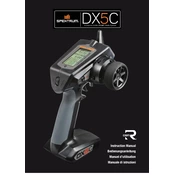
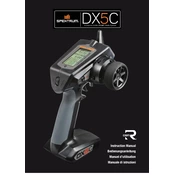
To bind your Spektrum SPMR5115 Transmitter, power on the receiver while holding the bind button on the transmitter. The LED on the receiver will flash, indicating it is in bind mode. Release the bind button once the LED becomes solid, confirming a successful bind.
Download the latest firmware from the Spektrum website. Transfer the file to an SD card and insert it into the transmitter. Navigate to the 'Update Firmware' option in the transmitter menu and follow the on-screen instructions to complete the update.
To reset to factory settings, go to the 'System Setup' menu, select 'Factory Reset', and confirm your choice. This will erase all custom settings and restore the transmitter to its original configuration.
Check the calibration of the gimbals in the transmitter's menu. If issues persist, inspect for physical obstructions or damage. Recalibrate the gimbals to ensure accurate response.
Enter the 'Model Setup' menu and choose 'Add New Model'. Follow the prompts to configure settings such as model type, wing type, and tail type. Save the setup once completed.
To maintain battery life, regularly charge the battery, avoid over-discharging, and store the transmitter in a cool, dry place. Replace the battery if it exhibits signs of degradation.
Yes, the SPMR5115 can be used with flight simulators. Use the appropriate cable or wireless module to connect the transmitter to your computer, and configure the simulator settings to recognize the device.
Ensure the battery is fully charged and properly connected. Check for any physical damage to the transmitter. If it still doesn't turn on, consider contacting Spektrum support for further assistance.
Ensure that the antenna is properly positioned and not obstructed. Avoid operating near metal structures or other electronic devices that might cause interference. Consider changing frequencies if interference persists.
Access the 'Mixing' menu from the transmitter's settings. Choose the channel you wish to mix and define the source and target. Adjust the rates and switch assignments as needed, then save your configuration.