Spektrum SPMR5025 User Manual
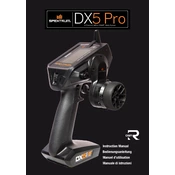
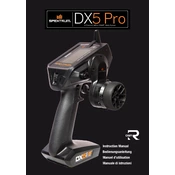
To bind the transmitter to a receiver, power on the receiver while holding the bind button. Then, on the transmitter, go to the Bind menu and select Bind. Wait for the LED on the receiver to indicate a successful bind.
Download the latest firmware from the Spektrum website onto an SD card. Insert the SD card into the transmitter. Navigate to the System Setup menu, select Firmware Update, and follow the on-screen instructions.
To perform a range check, access the Range Test menu in the transmitter. Activate the range test mode and walk away from the model keeping it in line of sight. You should maintain control at the specified range (usually 30 meters).
Ensure that the battery contacts are clean and making good contact. Also, check if the battery compartment is properly closed. If the issue persists, try using another set of batteries or contact Spektrum support.
To reset the transmitter, enter the System Setup menu, select System Settings, and choose Factory Reset. Confirm the reset when prompted. This will erase all saved models and settings.
If connection is lost, ensure that the antenna is properly positioned and there is no interference. After ensuring safety, rebind the transmitter to the receiver. Check for any firmware updates that might resolve connection issues.
Access the Function List menu, select the Switch Select option, and assign the desired functions to your preferred switches. Save the settings before exiting.
Use a soft, dry cloth to clean the exterior of the transmitter. Avoid using any chemicals or water. Regularly check for firmware updates and keep the battery compartment clean and free from corrosion.
Go to the Model Select menu and choose Add New Model. Follow the prompts to configure settings specific to each model, such as throttle curves and switch assignments.
First, reboot the transmitter. If the issue persists, check for firmware updates. If the display is still not functioning, contact Spektrum support for further assistance.