Spektrum SPMR20110 User Manual
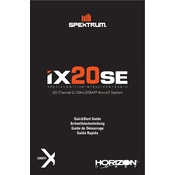
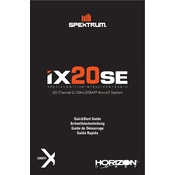
To bind the Spektrum SPMR20110 Transmitter to a receiver, first ensure both devices are turned off. Insert the bind plug into the receiver's bind port, then power on the receiver. Turn on the transmitter while holding the bind button. The transmitter's LED should flash, indicating binding mode. Release the bind button and wait for the LED to become solid, confirming a successful bind.
If the transmitter does not power on, first check the battery to ensure it is fully charged and properly installed. Inspect the battery contacts for corrosion or debris, and clean if necessary. If the issue persists, try a different battery. If none of these steps work, consult the user manual for further troubleshooting or contact Spektrum support.
To update the firmware, download the latest firmware version from the Spektrum website. Transfer the firmware file to an SD card. Insert the SD card into the transmitter, then navigate to the system menu and select the firmware update option. Follow the on-screen instructions to complete the update.
Regular maintenance for the Spektrum SPMR20110 includes checking and charging the battery, inspecting the antenna for damage, cleaning the screen and controls with a soft, dry cloth, and ensuring the firmware is up to date. Avoid exposing the transmitter to extreme temperatures or moisture.
To reset the transmitter to factory settings, access the system setup menu, select 'Reset Model' or 'Factory Settings,' and confirm your choice. This will erase all custom settings and return the transmitter to its original configuration. Back up important data before performing a reset.
Interference issues can be caused by nearby electronic devices, metal objects, or other transmitters operating on the same frequency. Ensure the transmitter's antenna is fully extended and check for any local sources of interference. Using a different frequency band or relocating to a different area may resolve the issue.
To adjust the stick tension, remove the back cover of the transmitter by loosening the screws. Locate the tension adjustment screws behind the control sticks. Use a screwdriver to turn the screws clockwise to increase tension or counterclockwise to decrease tension. Reassemble the transmitter once adjustments are complete.
The Spektrum SPMR20110 Transmitter is primarily compatible with Spektrum receivers using DSMX or DSM2 protocols. It may not be compatible with receivers from other brands unless they support these protocols. Always check receiver specifications for compatibility before attempting to bind.
To set up dual rates and exponential, access the transmitter's function list and select 'Dual Rates and Expo.' Choose the control surface you wish to adjust, then set the desired rates and exponential values. Dual rates adjust the maximum control surface deflection, while exponential affects stick sensitivity around the center.
If connection is lost mid-flight, ensure the transmitter's battery is charged and the antenna is undamaged. After landing safely, inspect the receiver and servos for any issues. Check for interference sources in the flight area. Re-bind the transmitter and receiver if necessary, and perform a range test before the next flight.