Spektrum SPMAS6410NBL User Manual
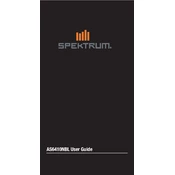
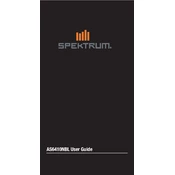
To bind the Spektrum SPMAS6410NBL receiver, power on your transmitter and put it in bind mode. Then, power up the receiver while holding the bind button. The LED on the receiver should blink, indicating it is in bind mode. Once the binding is successful, the LED will turn solid.
First, ensure that both the receiver and transmitter are powered on. Check if they are bound correctly. If not, try rebinding them. Also, verify that the receiver is properly connected to the power source and the servos are connected correctly.
To update the firmware, connect the receiver to a compatible Spektrum programming device or use the Spektrum Programmer software on your computer. Follow the on-screen instructions to download and install the latest firmware updates.
The Spektrum SPMAS6410NBL receiver offers a range suitable for most park flyer and small aircraft applications, typically around 2000 feet (approximately 600 meters), depending on environmental conditions and the transmitter used.
Check for any sources of interference near your model, such as metal objects or other electronic devices. Ensure that the antennas are fully extended and not damaged. Also, verify that the receiver and transmitter batteries are fully charged.
The Spektrum SPMAS6410NBL receiver is compatible with DSM2 and DSMX Spektrum transmitters. Ensure that your transmitter supports these protocols for compatibility.
Regularly inspect the receiver for any physical damage or loose connections. Clean any dust or debris from the unit. Ensure that the antennas are undamaged and secure. Periodically check for firmware updates to keep the receiver optimized.
Connect the servos to the corresponding ports on the receiver. Each port is labeled for specific channels such as throttle, aileron, elevator, and rudder. Ensure that the connections are secure and the servos are functioning properly.
Ensure the transmitter is in bind mode and try rebinding. Check if the receiver is in bind mode (LED should be flashing). If the problem persists, try resetting the transmitter and receiver to their default settings and attempt binding again.
Mount the receiver in a location that minimizes exposure to vibration and impact. Keep it away from electronic components that may cause interference. Ensure the antennas are oriented at 90 degrees to each other for optimal signal reception.