Spektrum SPMAR7700 User Manual
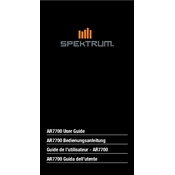
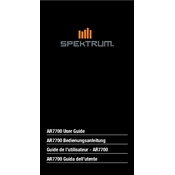
To bind the Spektrum SPMAR7700 receiver to your transmitter, power on the receiver while holding the bind button. Then, set your transmitter to bind mode. The receiver's LED will turn solid once binding is successful.
Check for any physical damage to the antenna, ensure the receiver is properly bound, and make sure there is no interference in the flight area. Perform a range test before flight.
To update the firmware, connect the receiver to a compatible Spektrum programmer or interface, download the latest firmware from the Spektrum website, and follow the update instructions provided.
Install the receiver away from motors, ESCs, and other sources of electrical interference. Secure it with foam or Velcro to absorb vibrations, and ensure the antennas are positioned perpendicularly for optimal signal reception.
Ensure the transmitter is in bind mode, check for interference from other devices, and verify that the receiver is powered correctly. If issues persist, try rebinding with a different power source or location.
Regularly inspect the antennas for damage, ensure connections are secure, and keep the receiver free from dust and moisture. Periodically test the receiver's functionality and perform firmware updates as needed.
The SPMAR7700 receiver is designed to work specifically with Spektrum transmitters. Compatibility with other brands is not guaranteed and may lead to connectivity issues.
Activate range test mode on your transmitter and walk a distance away from the receiver. The receiver's LED should remain solid during the test. If it starts blinking, check for possible interference or antenna issues.
Check the power connections to ensure they are secure. Verify that the battery is charged and providing the correct voltage. If the issue persists, inspect for any physical damage or short circuits.
Position the antennas at 90-degree angles to each other, away from conductive materials. Ensure the receiver is installed in an open area within the aircraft to minimize signal blockage.