Spektrum SPMAR7210BX User Manual
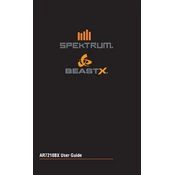
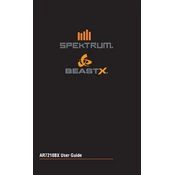
To bind the Spektrum SPMAR7210BX receiver, first ensure that both the transmitter and receiver are off. Insert the bind plug into the receiver's bind port, then power on the receiver. Next, hold the bind button on your transmitter while turning it on. Wait for the receiver's LED to turn solid, indicating a successful bind.
If the receiver fails to initialize, check the connections to ensure everything is plugged in properly. Verify the voltage source and ensure that it meets the receiver's requirements. If the problem persists, try rebinding the system and check for any firmware updates.
To update the firmware, connect the receiver to your computer using a USB interface and run the Spektrum update software. Follow the on-screen instructions to download and install the latest firmware version. Ensure the receiver is powered during the update process.
Mount the receiver in an area away from motors, ESCs, and other electronics that might cause interference. Use foam or vibration-dampening material to secure the receiver, and ensure the antennas are positioned at a 90-degree angle to each other for optimal reception.
To perform a range test, power on the receiver and transmitter. Enable range test mode on your transmitter, which usually reduces power output. Walk away from the model while maintaining control inputs. The receiver should maintain a solid connection at a reduced range.
Firstly, check the antenna placement to ensure they are not damaged and are positioned correctly. Inspect for sources of interference and try repositioning the receiver. Additionally, perform a range test and consider rebinding the system if issues persist.
Observe the LED status on the receiver for error codes. Additionally, use telemetry feedback to monitor sensor data. If discrepancies appear, test each component individually and consult the manual for specific error indications related to the LED signals.
Regularly inspect the receiver for physical damage or wear. Check the firmware for updates and apply them as needed. Ensure all connectors are secure, and periodically perform a range test to confirm reliable operation.
The Spektrum SPMAR7210BX receiver is compatible with DSM2 and DSMX protocol Spektrum transmitters. Ensure your transmitter supports these protocols before attempting to bind.
To reset the receiver to factory settings, use the transmitter or a compatible programming device to access the receiver's menu. Select the option to reset or restore defaults, and follow the prompts to complete the process.