Spektrum SPMAR6410T User Manual
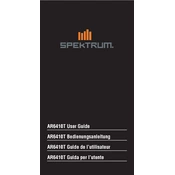
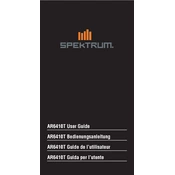
To bind your SPMAR6410T receiver, power it on while holding the bind button until the LED begins flashing. Then, initiate the bind process on your Spektrum transmitter. Once the LED on the receiver turns solid, the binding process is complete.
Ensure both the transmitter and receiver are powered on and bound. Check that the receiver's antennas are properly positioned and not damaged. Also, verify that the transmitter is set to the correct model memory.
To update the firmware, connect the receiver to a computer using a compatible USB interface and use the Spektrum updater software. Follow the on-screen instructions to complete the update process.
The SPMAR6410T receiver is designed for park flyer and small RC aircraft, offering a range suitable for these applications, typically around 300 meters or more, depending on conditions and installation.
To perform a range test, place the transmitter in range test mode, which typically reduces power output. Walk away from the model while checking for control surface movement. A successful test will maintain control at a reduced range.
Yes, the SPMAR6410T receiver supports telemetry. You can connect compatible telemetry sensors to the receiver to monitor various parameters like battery voltage and signal strength.
For optimal performance, position the antennas at 90 degrees to each other, maintaining as much separation as possible from conductive materials and electronics to minimize interference.
Check for physical damage to the antennas and ensure they are correctly positioned. Verify that there are no sources of interference nearby and that the receiver and transmitter are properly bound.
Regularly inspect the receiver for any signs of damage or corrosion. Ensure that antennas are intact and properly positioned. Keep the firmware updated and check connections periodically.
Conduct a pre-flight check by ensuring all servos respond correctly to transmitter inputs. Perform a range check and verify telemetry data (if applicable) for any anomalies.