Spektrum SPM6740 User Manual
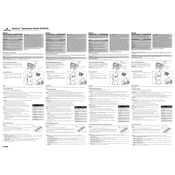
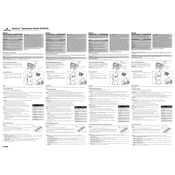
To calibrate the SPM6740 Speedometer, ensure your vehicle is on a level surface. Navigate to the calibration mode via the device's menu and follow the on-screen prompts, typically involving driving a set distance to allow the device to measure and adjust its accuracy.
To update the firmware, connect the SPM6740 to your computer via USB, download the latest firmware from the Spektrum website, and use the provided update tool to install it. Ensure the device is fully charged for uninterrupted updates.
First, check if the battery is charged and properly connected. If the issue persists, examine the power button for any physical damage. As a last resort, perform a hard reset by holding the power button for 10 seconds.
Inconsistent readings can be due to poor sensor alignment or interference. Check the sensor placement and ensure it is securely mounted. Recalibrate the unit and check for any firmware updates that might address the issue.
Regularly clean the speedometer with a soft, damp cloth to remove dust and debris. Avoid exposure to extreme temperatures and moisture. Periodically check for firmware updates and ensure connections are tight and secure.
Yes, the SPM6740 allows customization of the display settings. Access the settings menu where you can adjust brightness, contrast, and toggle between different display modes to suit your preferences.
Ensure that the speedometer is within the recommended range of the sensors. Re-pair the device by disconnecting and reconnecting it, and verify that the sensors are functioning correctly.
To reset the trip odometer, navigate to the trip settings in the main menu and select 'Reset Trip'. Confirm your selection to clear the current trip data and start afresh.
Yes, the SPM6740 can be used in multiple vehicles. It is recommended to recalibrate the device each time it is moved to a new vehicle to ensure accurate readings specific to that vehicle's configuration.
Check the sensor connections to ensure they are secure. Verify that the device is powered on and the recording feature is enabled in the settings. If the problem continues, perform a factory reset and reconfigure the device.