Spektrum SPM4100W User Manual
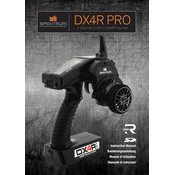
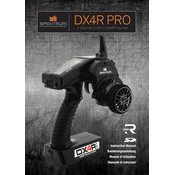
To bind your Spektrum SPM4100W Transmitter to a receiver, first ensure both devices are powered on. Press and hold the bind button on the receiver, then power it on. On the transmitter, navigate to the bind menu and select 'Bind'. Wait for the receiver's LED to indicate a successful bind.
The Spektrum SPM4100W Transmitter typically offers a range of up to 2 kilometers, depending on environmental conditions and any potential interference.
To update the firmware, download the latest update from the Spektrum website onto an SD card. Insert the SD card into the transmitter's card slot. Navigate to the system setup menu, select 'Firmware Update', and follow the on-screen instructions.
If your transmitter is not powering on, first check the battery charge level and replace or recharge if necessary. Ensure that the battery is correctly inserted. If the issue persists, inspect the battery contacts for corrosion or damage.
To reset the transmitter to factory settings, go to the System Setup menu, select 'Factory Reset', and confirm your selection. This will erase all custom settings and models saved on the transmitter.
Yes, the Spektrum SPM4100W Transmitter supports the use of rechargeable NiMH or LiPo batteries. Ensure the correct battery type is selected in the transmitter settings to avoid damage.
If the transmitter fails to connect after binding, ensure that both devices are set to the same frequency. Check for any firmware updates for both the transmitter and receiver. Also, make sure there are no nearby devices causing interference.
To calibrate the controls, navigate to the calibration menu in the transmitter settings. Follow the on-screen prompts to move each control to its full range of motion. Save the settings once the calibration is complete.
Regularly check for firmware updates, ensure the battery is always charged, clean the device with a soft cloth, and store it in a dry place away from moisture and extreme temperatures.
For signal loss issues, check for environmental interference, ensure the antenna is properly extended, verify that the firmware is up to date, and make sure the transmitter and receiver are well within range.