Spektrum SPM2850 User Manual
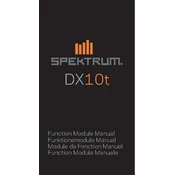
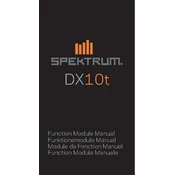
To bind the Spektrum SPM2850 Module, first ensure that both the module and the transmitter are powered on. Press and hold the bind button on the module while turning on the transmitter. Release the button once the LED on the module starts flashing, indicating binding mode. Complete the process by following the transmitter's on-screen instructions.
If the LED on the SPM2850 Module is not lighting up, first check the power connections to ensure the module is receiving power. If the connections are secure, try resetting the module by unplugging and re-plugging it. If the issue persists, consult the user manual for further troubleshooting steps.
To update the firmware on the SPM2850 Module, connect it to a computer using a USB cable. Download the latest firmware from the Spektrum website and run the installer. Follow the on-screen instructions to complete the update process. Ensure the module is not disconnected during the update.
The SPM2850 Module is compatible with a wide range of RC vehicles that support DSM2 and DSMX protocols. However, it is always recommended to check the specific compatibility with the vehicle's receiver before installation.
To perform a range check, enable the range test mode on your transmitter while having the SPM2850 Module installed. Walk away from the model while observing the signal strength on the transmitter display. Ensure there are no interruptions or significant drops in signal within the operational range.
Common causes of signal loss include interference from other electronic devices, physical obstructions, low transmitter battery, or being out of range. Ensure the antenna is properly oriented and that the module is securely connected to the transmitter.
The SPM2850 Module can be bound to multiple transmitters, but only one transmitter should be active at a time to avoid signal conflicts. When switching transmitters, rebind the module to ensure proper connection.
To reset the module to factory settings, press and hold the bind button while powering on the module. Keep holding the button until the LED flashes rapidly, indicating a reset. Release the button to complete the process.
Regularly check for firmware updates and ensure the module's firmware is up-to-date. Inspect the module and its connections for any signs of wear or damage, and clean the connectors with a soft, dry cloth to prevent dust buildup.
To improve performance, ensure that the module's firmware is updated. Position the antenna correctly and avoid placing the module near other electronic devices that may cause interference. Conduct regular range tests to confirm optimal operation.