Sony XS-102X User's Guide
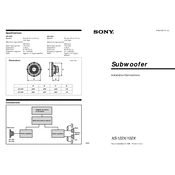
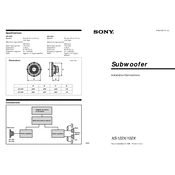
To connect the Sony XS-102X to a Bluetooth device, turn on the speaker and activate Bluetooth pairing mode by pressing the Bluetooth button until the LED indicator begins to flash. Then, enable Bluetooth on your device and select 'Sony XS-102X' from the list of available devices.
If the Sony XS-102X is not turning on, ensure the battery is charged. Connect it to a power source using the provided charger. If it still doesn't turn on, try resetting the device by pressing the reset button located near the charging port.
To improve battery life, avoid exposing the speaker to extremely high or low temperatures. Turn off the speaker when not in use, and avoid excessive charging cycles by unplugging it once fully charged.
Ensure the volume is not muted on both the speaker and the connected device. Check that the Bluetooth connection is active and stable. If using an auxiliary cable, ensure it is properly connected.
The Sony XS-102X supports multipoint connectivity, allowing you to pair two devices simultaneously. However, playback will be from one device at a time, and you can switch between them by pausing on one and playing on the other.
To reset the Bluetooth settings, hold the Bluetooth button and the power button simultaneously for about 10 seconds until the LED indicator flashes, indicating the reset is complete.
To clean the Sony XS-102X, use a soft, dry cloth to wipe the exterior. Avoid using water or chemical cleaners. For stubborn dirt, slightly dampen the cloth with water and gently rub the affected area.
To update the firmware, download the latest update from the Sony support website onto a USB drive. Connect the USB drive to the speaker's USB port and follow the on-screen instructions to complete the update.
If the speaker overheats, turn it off and allow it to cool down in a shaded area. Ensure there is adequate ventilation around the device and avoid placing it in direct sunlight during operation.
To use hands-free calling, ensure your phone is connected via Bluetooth. When a call comes in, press the call button on the speaker to answer. You can end the call by pressing the call button again.