Sony VGC-LS1 User's Guide
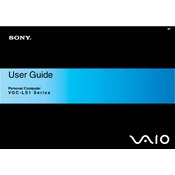
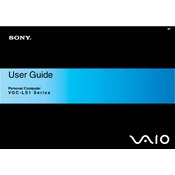
To perform a factory reset on the Sony VGC-LS1, restart the computer and press F8 repeatedly before the Windows logo appears. Select 'Repair Your Computer' from the Advanced Boot Options menu, choose your keyboard layout, and then select 'Sony VAIO Recovery Center' to initiate the factory reset process.
If your Sony VGC-LS1 won't power on, first check the power cable and connections. Ensure the power outlet is functional. Try a different power cable if available. If the issue persists, it might be a hardware failure, and professional repair services may be required.
To upgrade the RAM on the Sony VGC-LS1, turn off the computer and unplug all cables. Open the back panel by unscrewing the screws, locate the RAM slots, remove the existing modules by pressing the clips, and insert the new RAM modules until they click into place. Reassemble the panel and reconnect all cables.
Ensure that the vents are not blocked and clean them using compressed air to remove dust buildup. Check if the cooling fan is functioning properly. Consider using a cooling pad and avoid using the computer on soft surfaces.
Go to 'Control Panel' > 'Network and Internet' > 'Network and Sharing Center'. Select 'Set up a new connection or network', choose 'Connect to the Internet', and follow the prompts to connect to a wireless network by selecting the network name and entering the password.
Check if the computer is on by looking for any indicator lights. If the display remains blank, try connecting an external monitor to check if it's a display issue. Update the graphics drivers or perform a system restore if needed.
To clean the screen, turn off the computer and unplug it. Use a microfiber cloth slightly dampened with water or a screen-cleaning solution. Gently wipe the screen in circular motions to avoid streaks. Never spray liquid directly on the screen.
Check the volume settings and ensure that the speakers are not muted. Update the audio drivers from the Device Manager. If the issue persists, check the audio output settings or use external speakers to isolate the problem.
Shut down the computer and disconnect all cables. Open the back panel by removing screws, locate the hard drive bay, and gently remove the existing hard drive. Insert the new hard drive, secure it with screws, and reassemble the panel. Reconnect the cables and perform a fresh OS installation if necessary.
Visit the Sony support website and download the latest BIOS update for the VGC-LS1 model. Follow the instructions provided, ensuring that the computer is connected to a power source during the update to prevent any interruptions.