Sony XEA10 Xperia Ear User's Guide
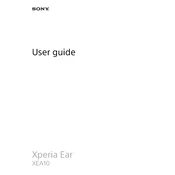
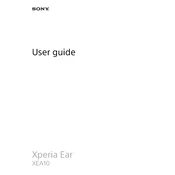
To pair your Xperia Ear, ensure Bluetooth is enabled on your smartphone. Put the Ear into pairing mode by pressing and holding the button on the unit until the LED indicator flashes blue. Then, select 'Xperia Ear' from the list of available devices on your phone's Bluetooth settings.
If your Xperia Ear is not charging, ensure that the charger and cable are working properly by testing with another device. Check the charging port for debris and clean it gently if necessary. Also, try using a different power source.
To reset the Xperia Ear, place it in the charging case and keep the lid open. Press and hold the reset button located in the case for about 10 seconds until the LED flashes rapidly, indicating a reset.
To clean your Xperia Ear, use a soft, dry cloth to wipe the exterior. Avoid using liquids or abrasive materials. Ensure the charging contacts are free of debris. Store the Ear in its case when not in use to protect it from dust and damage.
To update the firmware, ensure your smartphone is connected to the internet. Open the Xperia Ear app, go to 'Settings', and check for updates. Follow the on-screen instructions to download and install any available updates.
If your Xperia Ear is not connecting, make sure Bluetooth is enabled on your phone and the Ear is in pairing mode. Restart both devices and try reconnecting. Also, ensure the Ear is sufficiently charged.
Yes, the Xperia Ear is compatible with voice assistants like Google Assistant and Siri. You can activate them through the app settings and use voice commands for hands-free operation.
If the sound quality is poor, check the fit of the Ear and try different ear tips for a better seal. Ensure there is no interference from other wireless devices and that your phone's audio settings are correctly configured.
To extend battery life, turn off the Ear when not in use and keep it in the charging case. Reduce the use of high-power features like voice commands and notifications, and ensure the firmware is up to date for optimal performance.
The Xperia Ear is not water-resistant. It is advised to keep the device away from water and moisture to prevent damage. Use it in dry conditions and store it in a safe place when not in use.