Sony XBR-55X850G Setup Guide
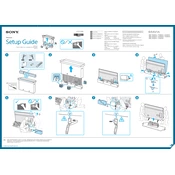
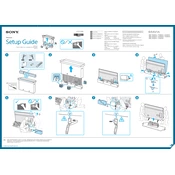
To connect your Sony XBR-55X850G to Wi-Fi, press the 'Home' button on your remote, navigate to 'Settings', select 'Network', choose 'Network Setup', and follow the prompts to connect to your Wi-Fi network.
First, check if the power cable is properly connected. Try pressing the power button on the TV itself. If it still doesn't turn on, unplug the TV for a few minutes and then plug it back in. If the issue persists, contact Sony support.
To update the software, press the 'Home' button, go to 'Settings', select 'About', and choose 'System Software Update'. Follow the on-screen instructions to complete the update.
Check if the TV is muted or if the volume is too low. Ensure that any connected audio devices are properly connected and turned on. You can also try restarting the TV or performing a sound test in the settings menu.
To perform a factory reset, press the 'Home' button, go to 'Settings', select 'Device Preferences', choose 'Reset', and then follow the on-screen instructions to reset the TV to its original settings.
Ensure that the source content is of high quality. Adjust the picture settings by pressing the 'Home' button, navigating to 'Settings', and selecting 'Picture'. You can also try different picture modes to see which one looks best.
To connect external devices, use the HDMI ports located on the back or side of the TV. For devices like soundbars, you can also use the optical audio out port. Ensure the TV is set to the correct input source.
Yes, the Sony XBR-55X850G supports Google Assistant. Press the microphone button on your remote control and speak your command. You can control TV settings, search for content, and more.
To set up parental controls, press the 'Home' button, go to 'Settings', select 'Parental Controls', and follow the instructions to set restrictions and create a PIN.
Ensure your router is working properly and that the TV is within range. Try restarting both the TV and the router. If the issue continues, update the TV’s firmware and check for any network interference.