Sony XBR-40LX900 Setup Guide
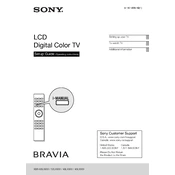
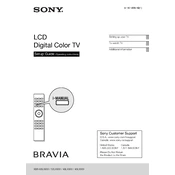
To connect your Sony XBR-40LX900 to Wi-Fi, press the Home button on your remote, navigate to Settings > Network > Network Setup, and then select Wireless Setup. Follow the on-screen instructions to select your Wi-Fi network and enter the password.
Ensure the power cord is securely connected to both the TV and the power outlet. Try pressing the power button on the TV itself, not just the remote. If the TV still doesn't turn on, unplug it for a few minutes and then plug it back in.
To reset your Sony XBR-40LX900 to factory settings, press the Home button, go to Settings > System Settings > General Set-up, and select Factory Settings. Confirm the reset when prompted.
Check the cable connections to ensure they are secure. Adjust the picture settings by going to Settings > Picture & Display. Ensure the source device is outputting the correct resolution for your TV.
To update the software, press the Home button, go to Settings > Product Support > Software Update. If an update is available, follow the on-screen instructions to download and install it.
Use a soft, dry microfiber cloth to gently wipe the screen. Avoid using any liquids or chemical cleaners. If necessary, slightly dampen the cloth with water.
Go to Settings > Parental Lock (Broadcast) and set a password. You can then configure content restrictions and lock specific channels or inputs.
Check the volume level on both the TV and any connected audio devices. Ensure the TV is not muted. Go to Settings > Sound and make sure the correct audio output is selected.
Press the Home button, navigate to Settings > Picture & Display, and select Picture Adjustments. You can adjust settings like brightness, contrast, and color.
Yes, you can use Bluetooth headphones. Go to Settings > Bluetooth Settings and make sure Bluetooth is turned on. Then set your headphones to pairing mode and select them from the list of available devices.