Sony KDL-40NX700 Setup Guide
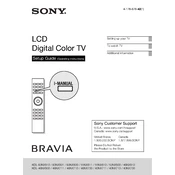
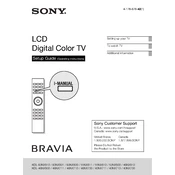
To connect your Sony KDL-40NX700 to a Wi-Fi network, access the Home menu, select 'Settings', navigate to 'Network', and choose 'Network Setup'. Follow the prompts to select your Wi-Fi network and enter the password.
If your Sony KDL-40NX700 is not turning on, check the power cable connection, ensure the outlet is functional, and try a different power outlet. If the issue persists, unplug the TV for a few minutes before plugging it back in.
To update the firmware on your Sony KDL-40NX700, navigate to 'Settings' from the Home menu, select 'Product Support', and choose 'Software Update'. Follow the on-screen instructions to complete the update.
If there is no sound, check the volume level and ensure the TV is not muted. Verify that the audio output settings are correct and try disconnecting any external audio devices to see if the TV's speakers are functioning.
To reset your Sony KDL-40NX700 to factory settings, go to 'Settings', select 'System Settings', choose 'Customer Support', and then select 'Factory Settings'. Confirm the reset when prompted.
Yes, the Sony KDL-40NX700 can be wall-mounted. Ensure you use a compatible VESA wall mount bracket and follow the installation instructions provided with the mount.
To adjust the picture settings, press the 'Home' button, go to 'Settings', select 'Picture & Display', and then 'Picture Adjustments'. From there, you can modify settings such as brightness, contrast, and color.
The Sony KDL-40NX700 supports various video formats for USB playback, including MP4, AVI, and MKV. Ensure the video files are formatted correctly for playback.
To perform a channel scan, access 'Settings' from the Home menu, select 'Channel Setup', and choose 'Auto Tuning'. The TV will scan for available channels and store them automatically.
If the picture quality is poor, check the signal strength and ensure all cables are securely connected. Adjust the picture settings in the 'Picture Adjustments' menu and consider using a signal booster if necessary.