Sony WCH20 User's Guide
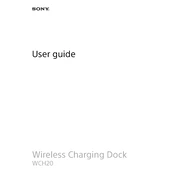
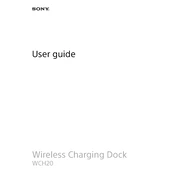
To set up the Sony WCH20 Wireless Charger, place it on a flat surface, connect the charger to a power outlet using the provided cable, and ensure the LED indicator turns on to show it's ready. Place your compatible device centrally on the charger.
Ensure your device is positioned correctly on the charging pad. Check connections and ensure the charger is plugged into a working outlet. Confirm your device supports wireless charging and restart the device if necessary.
Yes, it is generally safe to leave your device on the Sony WCH20 overnight. The charger has built-in safety features to prevent overcharging. However, it's always good practice to check your device's manual for specific guidance.
Unplug the charger before cleaning. Use a soft, dry cloth to gently wipe the surface. Avoid using liquids or abrasive materials that could damage the charger's surface.
The Sony WCH20 can charge through most lightweight cases. If charging is inconsistent, try removing the case to ensure full contact between the device and the charging pad.
A blinking LED usually indicates a misalignment or foreign object between the device and charger. Ensure your device is placed correctly and there are no objects on the charging pad.
The Sony WCH20 offers standard wireless charging speeds. Charging speed may vary depending on the device's compatibility and battery capacity. It's best to refer to your device's specifications for exact charging times.
Yes, you can travel with your Sony WCH20. It is compact and can be easily packed. Ensure you have the appropriate power adapter for the country you are visiting.
The Sony WCH20 does not require firmware updates as it is a standalone charging device without smart features.
Yes, it's normal for the Sony WCH20 to become slightly warm during charging. If it becomes excessively hot, ensure there is adequate ventilation and the device is properly aligned.