Sony VGN-FW390 User's Guide
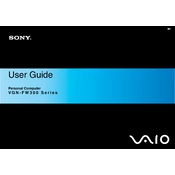
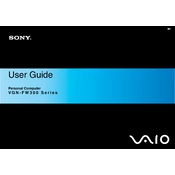
To perform a factory reset, restart your laptop and press F10 during boot to access the VAIO Recovery Center. From there, follow the on-screen instructions to restore the system to factory settings.
Ensure the laptop is placed on a hard, flat surface to improve airflow. Clean the vents and fans with compressed air to remove dust buildup. Consider using a cooling pad if overheating persists.
First, turn off the laptop and unplug it. Remove the battery and locate the RAM compartment on the underside. Open the compartment, remove the existing RAM sticks, and insert the new RAM modules. Ensure they are securely installed before closing the compartment and restarting the laptop.
Slow performance can be due to various reasons such as insufficient RAM, a full hard drive, or malware. Try upgrading your RAM, cleaning up disk space, and running antivirus software to improve performance.
Click on the network icon in the system tray, select the desired Wi-Fi network, and enter the password if required. Ensure the wireless switch on the laptop is turned on.
Check the power adapter and cable for damage. Try using a different power outlet. If the issue persists, consider replacing the battery or the charger.
Power off the laptop and remove the battery. Locate the hard drive compartment, unscrew it, and carefully remove the existing hard drive. Insert the new hard drive, secure it with screws, and replace the compartment cover. Restart the laptop and reinstall the operating system.
Visit the Sony support website, download the latest BIOS update for your model, and follow the provided instructions. Ensure the laptop is plugged in during the update process to avoid interruptions.
Check if the volume is muted or turned down low. Ensure that the audio drivers are up to date. If the issue persists, try connecting external speakers or headphones to diagnose whether it's a hardware problem.
Reduce screen brightness, disable unnecessary background applications, use power-saving settings, and avoid running multiple programs simultaneously. Regularly calibrate the battery to maintain its health.