Sony VGN-CS215J User's Guide
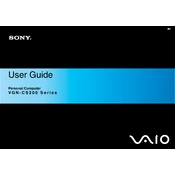
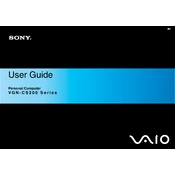
To perform a factory reset, restart your laptop and press F10 repeatedly to access the VAIO Recovery Center. Follow the on-screen instructions to restore your system to factory settings.
Ensure the laptop is connected to a power source and the power adapter is working. Try removing the battery and power adapter, then press and hold the power button for 30 seconds. Reconnect the battery and power adapter and try turning it on again.
First, power off the laptop and remove the battery. Locate the RAM compartment on the bottom of the laptop, remove the cover, and replace the existing RAM module with a compatible one. Reattach the cover and battery, then power on the laptop to check if the upgrade is successful.
Your laptop may be running slow due to insufficient RAM, too many startup programs, or malware. Consider upgrading the RAM, disabling unnecessary startup programs, and running a full antivirus scan to improve performance.
Click on the network icon in the system tray, select the desired Wi-Fi network, and click "Connect". Enter the network password if prompted. Ensure the wireless switch on the laptop is turned on.
Turn off the laptop and unplug it. Use a can of compressed air to blow out any dust from the fan vents. If necessary, open the laptop casing to access the fan directly, but only if you're comfortable doing so.
Power down the laptop and remove the battery. Locate the hard drive compartment on the bottom, unscrew and remove the cover, and carefully detach the old hard drive. Insert the new hard drive, secure it, and replace the cover and battery.
Check if the laptop is on by looking for LED indicators. If on, try connecting to an external monitor to check if the problem is with the screen. If the external monitor works, the issue might be with the laptop's display or cables.
Reduce screen brightness, close unnecessary applications, disable Bluetooth and Wi-Fi when not needed, and adjust power settings to optimize battery usage. Consider replacing the battery if it no longer holds a charge well.
Visit the official Sony support website, enter your model number, and download the latest drivers. Install them by following the provided instructions, ensuring your system is up to date.