Sony VGC-LT10E User's Guide
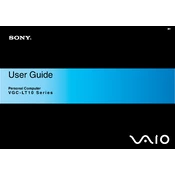
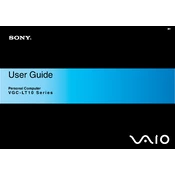
To connect your Sony VGC-LT10E to a wireless network, go to Control Panel > Network and Internet > Network and Sharing Center. Click on 'Set up a new connection or network', select 'Manually connect to a wireless network', and follow the prompts to enter your network details.
If the display isn't turning on, first check if the power cable is securely connected. Try restarting the computer. If the problem persists, press F8 during startup to enter Safe Mode. If the display works in Safe Mode, update your video drivers.
To improve the performance of your Sony VGC-LT10E, try cleaning up unnecessary files using Disk Cleanup. Increase RAM if possible, and ensure that your antivirus software is not performing a scan during peak usage.
To perform a system recovery, restart the computer and press F10 when the VAIO logo appears. Follow the on-screen instructions to access the recovery menu and choose 'Restore C: Drive'. Make sure to back up important data before proceeding.
To update drivers, visit the Sony support website and download the latest drivers for your model. You can also use Device Manager: right-click on 'My Computer', select 'Manage', then 'Device Manager'. Right-click on a device and select 'Update Driver'.
To clean the fan, first shut down the computer and unplug it. Open the back panel by removing the screws. Use compressed air to gently blow out dust from the fan and vents. Reattach the panel and screws when done.
If the DVD drive isn't reading discs, try cleaning the disc and ensure it's free of scratches. Check Device Manager to see if the drive is recognized. If not, update or reinstall the DVD drive driver.
To increase storage, consider using an external hard drive or upgrading the internal hard drive. Ensure you back up data before upgrading internal storage. Consult the user manual for compatible storage options.
Ensure that the air vents are not blocked and clean the fan regularly. Use the computer on a hard, flat surface to improve airflow. Consider using a cooling pad to help manage temperature.
To reset the BIOS, restart the computer and press F2 during startup to enter the BIOS setup. Locate the 'Load Setup Defaults' option, select it, and save changes before exiting the BIOS.