Sony VGC-LS30E User's Guide
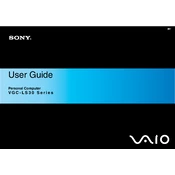
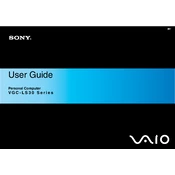
To connect your Sony VGC-LS30E to a wireless network, go to 'Start' > 'Control Panel' > 'Network and Internet' > 'Network and Sharing Center'. Click on 'Set up a new connection or network', choose 'Wireless', and follow the on-screen instructions to connect to your desired network.
If the Sony VGC-LS30E does not power on, ensure that the power cable is securely connected to both the PC and the electrical outlet. Check for any damaged cables. If the issue persists, try a different outlet or replace the power cable.
To upgrade the RAM, first power off the unit and unplug all cables. Remove the back panel to access the RAM slots. Carefully insert the new RAM module, ensuring it's securely in place. Reattach the panel, reconnect the cables, and power on the system.
To clean the screen, use a microfiber cloth slightly dampened with water or a screen cleaner designed for LCDs. Gently wipe the screen in circular motions. Avoid using paper towels, rough fabrics, or any chemical cleaners.
To perform a factory reset, restart the computer and press F8 during boot to access the Advanced Boot Options. Select 'Repair Your Computer', and follow the prompts to restore the system to factory settings. Ensure you back up your data first.
If your system is running slowly, try cleaning up the hard drive by removing unused programs, performing disk cleanup and defragmentation. Increase virtual memory and ensure no malware is present by running a full antivirus scan.
Visit the Sony support website and navigate to the 'Drivers and Software' section. Enter your model number and download the latest drivers. Install them by following the on-screen instructions. Restart your computer after installation.
Ensure the disc is clean and not scratched. Check the Device Manager to confirm the drive is recognized. If not, uninstall and reinstall the drive. If issues persist, consider cleaning the lens with a cleaning disc or seeking professional repair.
Reduce screen brightness, close unnecessary applications, and disable Bluetooth and Wi-Fi when not in use. Set the power plan to 'Power Saver' mode and avoid running resource-intensive programs. Regularly calibrate the battery for optimal performance.
Ensure the vents are not blocked and clean any dust buildup with compressed air. Use a cooling pad to improve airflow. Avoid using the device on soft surfaces and check for any intensive tasks that may be causing overheating.