Sony VGC-JS320J User's Guide
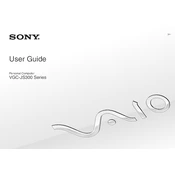
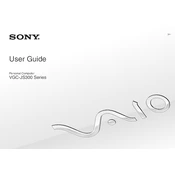
To perform a factory reset, restart the computer and press F10 repeatedly when the VAIO logo appears. Follow the on-screen instructions to restore the system to factory settings.
Ensure the power cable is securely connected to both the computer and the power outlet. Check for any visible damage to the cable. If the issue persists, try a different power outlet or replace the power cable.
To upgrade the RAM, power off the computer and unplug all cables. Remove the back panel to access the RAM slots. Insert the new RAM module into an empty slot and replace the panel. Reconnect all cables and power on the computer.
Regularly clean the keyboard and screen with a soft, dry cloth. Periodically check for software updates and ensure antivirus software is up to date. Back up important data and perform disk cleanup monthly.
Connect the external monitor using the VGA or HDMI port on the computer. Turn on the monitor and select the appropriate input source. Press the Windows key + P to choose a display mode.
Slow performance can be due to insufficient RAM, malware, or too many startup programs. Consider upgrading the RAM, running antivirus scans, and disabling unnecessary startup programs to improve speed.
Check the volume settings and ensure the speakers are not muted. Update the audio drivers through Device Manager. If the problem persists, check the sound settings in the Control Panel or try using external speakers.
Ensure that the display cable is securely connected. Update the graphics drivers to the latest version. If the issue continues, adjust the refresh rate in the display settings or test with an external monitor to rule out hardware issues.
Turn off the computer and unplug all cables. Use a can of compressed air to gently blow out dust from the fan vents. Ensure the computer is on a flat, hard surface to allow proper airflow.
Visit the Sony support website and download the latest BIOS update for the VGC-JS320J model. Follow the provided instructions carefully to install the update, ensuring the computer is connected to a reliable power source during the process.