Sony UCH20 User's Guide
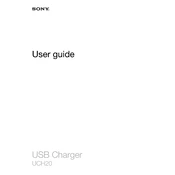
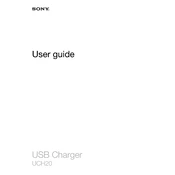
To connect the Sony UCH20 charger, plug the USB cable into the charger's USB port and then connect the other end to your device's charging port. Ensure the charger is plugged into a power outlet.
First, check if the power outlet is functioning. Then, ensure the USB cable and connectors are not damaged. Try using a different USB cable or test the charger with another device.
Yes, the Sony UCH20 charger is compatible with any device that supports USB charging, though charging times may vary depending on the device.
Unplug the charger from the outlet and device. Use a dry, soft cloth to gently wipe the surfaces. Avoid using liquids or harsh chemicals to prevent damage.
The Sony UCH20 charger provides an output of 5V and 1.5A, suitable for fast and efficient charging of compatible devices.
While the Sony UCH20 is designed with safety features, it's generally recommended to unplug devices once they're fully charged to conserve energy and prolong battery life.
Slow charging could be due to a faulty cable, a non-compatible device, or a power source with insufficient voltage. Ensure all components are functioning correctly.
Yes, but you may need a plug adapter for the outlet type in the country you are visiting. Check the voltage compatibility before use.
To extend the charger's lifespan, avoid exposing it to extreme temperatures, moisture, and physical stress. Store it in a cool, dry place when not in use.
Immediately unplug the charger and allow it to cool down. Ensure it's not covered or placed near heat sources. If overheating persists, discontinue use and contact support.