Sony UCH12W User's Guide
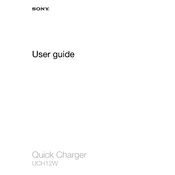
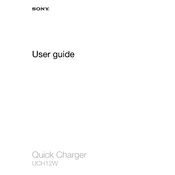
The Sony UCH12W charger is compatible with a wide range of USB-C and micro-USB devices, including Sony Xperia smartphones and other devices supporting Quick Charge 3.0 or MediaTek Pump Express Plus 2.0 technologies.
To ensure safe usage, only use the charger with compatible devices, avoid exposing it to moisture, and do not use it with damaged cables. Always plug it into a proper electrical outlet.
The Sony UCH12W supports fast charging technologies, allowing it to charge compatible devices significantly faster than standard chargers, with up to 3.0A output.
Ensure that your device supports Quick Charge 3.0 or MediaTek Pump Express Plus 2.0. Also, check if the cable is in good condition and properly connected.
Yes, the Sony UCH12W supports a voltage range of 100-240V, making it suitable for international travel. However, you may need a plug adapter for different outlet types.
Unplug the charger from the outlet and device. Use a dry or slightly damp cloth to wipe the surface. Avoid using any liquid cleaners or submerging the charger in water.
Unplug the charger immediately and let it cool down. Check for any blockages in the vents or damage. If overheating persists, discontinue use and contact customer support.
Connect it to a compatible device to see if it charges. If the device does not charge or charges slowly, test with another cable or device to isolate the issue.
Yes, the Sony UCH12W typically comes with a detachable USB-C to USB-A cable, which can be replaced if needed for different device compatibility.
To extend the lifespan, avoid bending the cable sharply, keep the charger in a cool, dry place, and unplug it when not in use to prevent unnecessary wear.