Sony UCH12 User's Guide
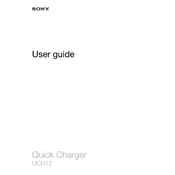
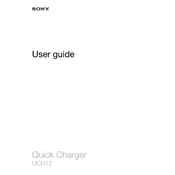
Ensure the USB-C connector is securely plugged into your device. Look for the charging indicator on your device's screen. If your device supports fast charging, it should display a fast charging icon.
Yes, the Sony UCH12 charger can be used with any device that supports USB-C charging. However, fast charging capabilities depend on the device's compatibility with Qualcomm Quick Charge 3.0.
First, check the power outlet and ensure it is functioning. Try using a different USB-C cable. If the problem persists, inspect the charger for damage and consider contacting Sony support for further assistance.
To maximize the lifespan of your charger, avoid exposing it to extreme temperatures, moisture, or physical damage. Unplug it when not in use and avoid bending the cables excessively.
Yes, the Sony UCH12 charger is compatible with Qualcomm Quick Charge 3.0, allowing for faster charging of compatible devices.
Ensure the charger is unplugged before cleaning. Use a dry, soft cloth to wipe the surface. Avoid using liquids or abrasive materials that could damage the charger.
The Sony UCH12 charger provides an output power of up to 18W, supporting fast charging for compatible devices.
It is normal for the charger to become warm during use, especially when fast charging. If it becomes excessively hot, disconnect it and allow it to cool before further use.
Yes, the Sony UCH12 charger supports a voltage range of 100-240V, making it suitable for international travel. However, you may need a plug adapter for the destination country.
The Sony UCH12 charger typically comes with a USB-C cable that is approximately 1 meter in length.