Sony SWR12 User's Guide
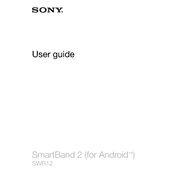
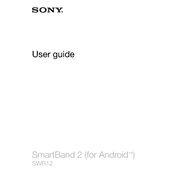
To pair your Sony SWR12 with your smartphone, ensure Bluetooth is enabled on your phone. Then, power on the SWR12 and place it close to your phone. Use the phone's Bluetooth settings to search for new devices and select "SWR12" from the list.
If your Sony SWR12 is not charging, first check the charging cable and adapter for any damage. Ensure the cable is securely connected to both the charger and the device. Try using a different power outlet or USB port. If the issue persists, reset the device by pressing and holding the power button for 10 seconds.
To reset your Sony SWR12 to factory settings, press and hold the power button for about 15 seconds until the device vibrates three times. This will restore the device to its original factory settings.
To clean your Sony SWR12, use a soft, damp cloth to gently wipe the surface of the device. Avoid using any harsh chemicals or abrasive materials. Ensure that no moisture enters any openings to prevent damage.
To update the firmware on your Sony SWR12, connect the device to your smartphone and open the Sony SmartBand app. If a firmware update is available, you will receive a notification with instructions to download and install the update.
If your Sony SWR12 is not connecting, ensure Bluetooth is enabled on your phone and the device is charged. Restart both your phone and SWR12, and attempt to reconnect. If problems persist, remove the SWR12 from your phone's Bluetooth list and pair it again.
To track your activity with the Sony SWR12, connect it to your smartphone and open the Sony SmartBand app. The app will display your activity data such as steps taken, calories burned, and sleep patterns.
If your Sony SWR12 is not vibrating for notifications, check that notifications are enabled in the Sony SmartBand app settings. Ensure that the device is within range of your phone. Restart the device if the issue persists.
The Sony SWR12 is water-resistant but not waterproof, so it is not recommended to wear it in the shower. Exposure to water can damage the device over time.
The battery life of the Sony SWR12 typically lasts up to 5 days with normal usage. Battery life can vary based on usage patterns and settings.