Sony STH32 User's Guide
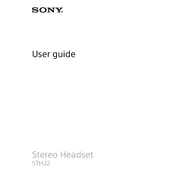
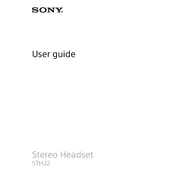
To connect your Sony STH32 to your smartphone, insert the 3.5mm jack into the headphone port of your smartphone. Ensure the connection is secure for optimal audio quality.
First, check if the earphones are properly connected to the device. Then, verify if the volume on your device is turned up. If there is still no sound, try using the earphones with a different device to rule out device-specific issues.
To clean your STH32 earphones, gently wipe the earbud tips with a soft, dry cloth. Avoid using liquids or abrasive materials. You can remove the ear tips for a more thorough cleaning if necessary.
The Sony STH32 earphones are splash-proof, meaning they can withstand light rain or sweat but should not be submerged in water.
To replace the ear tips, gently pull the existing tips off the earphones and align the new tips with the nozzles. Push the new tips on until they fit securely.
Ensure the earphones are properly connected to the device. Check your device settings to make sure the microphone is enabled. If the issue persists, test the earphones with another device to see if the problem is with the microphone or the device.
Yes, you can use the STH32 earphones with any device that has a 3.5mm audio port, including laptops.
Store your STH32 earphones in a cool, dry place away from direct sunlight. Consider using a protective case to prevent tangling and damage.
Check the earphone connection and ensure the audio source is balanced correctly. Try cleaning the earbud and testing the earphones with another device to determine if the issue is with the earphones or the device.
The cable length of the Sony STH32 earphones is approximately 1.2 meters, which should provide ample length for most everyday uses.