Sony SRF-M70 User's Guide
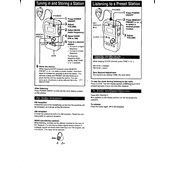
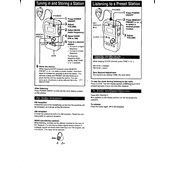
To reset your Sony SRF-M70 to its factory settings, remove the batteries and leave the device without power for a few minutes. Reinsert the batteries and power on the device. This should reset all settings to factory defaults.
Ensure that the volume is turned up and that the headphones are properly connected. Also, check that the radio is tuned to a station with a strong signal. If the issue persists, try using different headphones to rule out a fault in the audio output.
For better FM reception, try extending the headphone cord fully, as it acts as an antenna. Additionally, try repositioning the radio or moving to an area with fewer obstructions or interference.
Check the batteries to ensure they are inserted correctly and have sufficient charge. Replace the batteries with new ones if necessary. If the issue persists, examine the battery contacts for corrosion and clean them if needed.
To set the clock, press and hold the "TIME SET" button until the hour begins to flash. Use the tuning buttons to set the correct hour, then press "TIME SET" again to adjust the minutes. Once the correct time is set, press "TIME SET" once more to confirm.
The Sony SRF-M70 typically offers up to 35 hours of battery life using standard alkaline batteries. Battery life may vary based on usage patterns and volume levels.
To preset a station, tune to the desired frequency, then press and hold the "MEMORY" button until the preset number flashes. Use the tuning buttons to select the preset number, then press "MEMORY" again to save the station.
Yes, you can use rechargeable batteries in the Sony SRF-M70. Ensure they are fully charged and are of the appropriate type (e.g., NiMH). Note that battery life may differ from that of standard alkaline batteries.
To clean your Sony SRF-M70, use a soft, dry cloth to gently wipe the exterior. Avoid using water or cleaning solvents, as they may damage the device. For stubborn dirt, slightly dampen the cloth with water and ensure the radio is turned off and batteries removed during cleaning.
If the display is not functioning correctly, try replacing the batteries with fresh ones. If the problem persists, perform a reset by removing the batteries for a few minutes. If the issue still remains, the device may require servicing.