Sony SGP611 Xperia Z3 Compact User's Guide
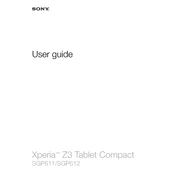
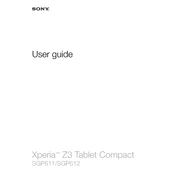
To perform a factory reset, go to 'Settings' > 'Backup & reset' > 'Factory data reset'. Ensure you backup your data before proceeding, as this will erase all data from your device.
First, ensure your device is charged. Connect it to a charger and see if the charging indicator lights up. If not, try a different charger or cable. If the issue persists, perform a force restart by pressing and holding the power button and the volume up key for about 10 seconds.
To improve battery life, reduce screen brightness, disable unused apps, turn off Wi-Fi, Bluetooth, and GPS when not in use, and enable 'Stamina Mode' from the battery settings.
Overheating can be caused by running intensive apps or games for extended periods. Allow the device to cool down, close unused apps, and check for software updates that might address overheating issues.
To update the software, go to 'Settings' > 'About phone' > 'Software update'. Ensure your device is connected to Wi-Fi and has sufficient battery charge before updating.
Use a soft, lint-free cloth slightly dampened with water or a screen cleaner. Gently wipe the screen to remove fingerprints and smudges. Avoid using harsh chemicals or abrasive materials.
Use the Xperia Transfer Mobile app, which can be downloaded from the Google Play Store. Follow the in-app instructions to transfer contacts, photos, and other data from your old phone.
Restart your phone and router. Ensure Wi-Fi is enabled on your device and that you are within range of the network. Forget the network and reconnect by entering the password again. Check for any software updates that might fix connectivity issues.
To increase storage space, you can insert a microSD card for additional storage. Additionally, uninstall unused apps, clear app cache, and move photos and videos to cloud storage or an external device.
The Xperia Z3 Compact has an IP65/68 rating, meaning it is water-resistant under certain conditions. Ensure all ports and attached covers are firmly closed. Avoid exposing the device to non-fresh water, and if it gets wet, dry it thoroughly with a soft cloth.