Sony SCR46 User's Guide
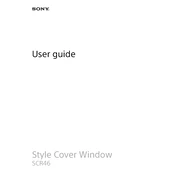
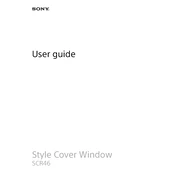
To install the Sony SCR46 cover, first ensure your device is clean and free from dust. Align the device with the cover, gently press the edges until you hear a click indicating it is securely fastened.
If the cover does not fit properly, double-check that you have the correct model number. Ensure there are no obstructions on your device that could prevent a snug fit.
To clean the Sony SCR46 cover, use a soft, damp cloth. Avoid using harsh chemicals or abrasive materials as they may damage the cover's surface.
The Sony SCR46 cover is not waterproof, but it does provide some resistance to splashes and minor spills. Avoid exposing it to excessive moisture.
Yes, the Sony SCR46 cover is designed to be compatible with wireless charging. Ensure your wireless charger is positioned correctly for optimal charging.
If the cover gets damaged, assess the extent of the damage. For minor scratches, they may not affect functionality. For significant damage, consider replacing the cover.
No, the Sony SCR46 cover is designed to not interfere with signal reception, ensuring optimal device performance.
To remove the Sony SCR46 cover, gently lift one corner and slide your finger around the edge to release the clips. Avoid using sharp objects that could damage the cover.
Yes, you can personalize your Sony SCR46 cover with stickers or decals. Ensure that any adhesive materials used are removable and won't leave residue.
The Sony SCR46 cover is made of durable polycarbonate and synthetic leather, providing both protection and a premium feel.