Sony SCR44 User's Guide
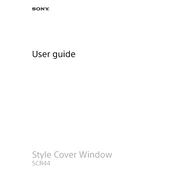
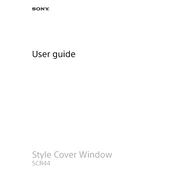
The Sony SCR44 case is designed to protect your device from scratches, dust, and minor impacts while providing a stylish appearance. It allows easy access to all ports and buttons without removing the case.
To install your phone into the Sony SCR44 case, gently slide your phone into the case, ensuring that all buttons and ports align with the case openings. Press down lightly to secure the phone in place.
Yes, the Sony SCR44 case is designed to be compatible with wireless charging, allowing you to charge your phone without removing the case.
To clean your Sony SCR44 case, remove the phone and gently wipe the case with a soft, damp cloth. Avoid using harsh chemicals or abrasive materials that may damage the case.
If the Sony SCR44 case does not fit properly, ensure that it is compatible with your phone model. If it is, try re-seating the phone in the case. If issues persist, contact Sony customer support for assistance.
The Sony SCR44 case is not water-resistant. It provides protection from dust and scratches but should not be exposed to water or other liquids.
Yes, you can use screen protectors with the Sony SCR44 case. Ensure that the screen protector is properly aligned and does not interfere with the edges of the case.
To remove your phone from the Sony SCR44 case, gently push the phone from the back through the camera hole or edge, ensuring not to apply excessive force that might damage the phone or case.
The Sony SCR44 case is primarily made from high-quality polycarbonate and thermoplastic polyurethane (TPU) materials, providing durability and flexibility.
The Sony SCR44 case may include features such as a built-in stand or card holder, depending on the model variant. Check the specific product details for additional features.