Sony SCR42 User's Guide
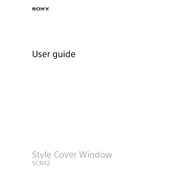
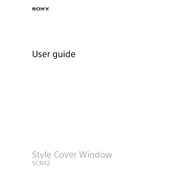
To attach the Sony SCR42 case, slide the Xperia device into the case until it fits snugly. Make sure the device's ports align with the case openings for full functionality.
Ensure there is no obstruction in the case's closing mechanism. Check for any debris or damage to the edges. If the problem persists, contact Sony support for further assistance.
Yes, the Sony SCR42 case is designed to support wireless charging. Ensure your charging pad is compatible and your device is properly aligned on the pad.
Use a soft, damp cloth to gently wipe the exterior of the case. Avoid using harsh chemicals or abrasive materials that could damage the case's surface.
Ensure the case is properly attached and the device is updated with the latest firmware. If the issue continues, restart your device or consult Sony support.
No, the SCR42 case is designed to maintain NFC functionality. Ensure the NFC area on your device is aligned with the corresponding section of the case.
To remove the case, gently push the device out from the edges, ensuring not to apply excessive force that could damage the case or device.
The SCR42 case is made from high-quality synthetic materials designed to protect your device while maintaining a sleek design.
The SCR42 case is not water-resistant. It is recommended to keep the case and device away from water to prevent damage.
While most third-party accessories should be compatible, ensure they do not interfere with the case's fit or function. Always check compatibility before purchase.