Sony SCN-41X1 Service Manual
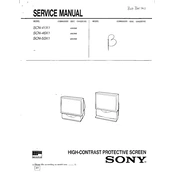
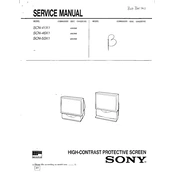
To set up the Sony SCN-41X1, connect the device to a power source, and follow the on-screen instructions to complete the initial setup process. Ensure that all cables are securely connected and that the device is placed in a well-ventilated area.
Check if the power cable is properly connected and ensure that the outlet is working. If the device still does not power on, try using a different power cable or outlet. If the problem persists, contact Sony support for further assistance.
Access the settings menu on the Sony SCN-41X1, navigate to the network settings, and select 'Wi-Fi'. Choose your Wi-Fi network from the list, and enter the password if required. Once connected, confirm the connection status in the network settings.
Ensure that the lens is clean and free of obstructions. Adjust the focus and zoom settings as needed. If the issue persists, check the resolution settings and consider updating the firmware to the latest version.
To perform a factory reset, navigate to the settings menu, select 'System', then 'Reset', and choose 'Factory Reset'. Confirm your selection and allow the device to restart. Note that this will erase all custom settings and data.
Yes, the Sony SCN-41X1 supports external storage devices. Connect a compatible USB drive to the appropriate port, and the device will recognize it automatically. Ensure the drive is formatted to a supported file system.
Regularly clean the exterior and lens using a soft, dry cloth. Ensure ventilation openings are clear of dust. Periodically check for firmware updates and install them to maintain optimal performance.
Visit the Sony support website to download the latest firmware for the SCN-41X1. Follow the provided instructions to install the update, which typically involves transferring the firmware to a USB drive and connecting it to the device.
Ensure the device is in a well-ventilated area and not exposed to direct sunlight. Check that the ventilation openings are free from obstructions. If overheating continues, reduce the workload on the device and allow it to cool down.
Verify that the Wi-Fi network is functioning correctly and that the signal strength is adequate. Restart the device and the router. If the issue persists, try connecting to a different network or use a wired connection if available.