Sony SBH60 User's Guide
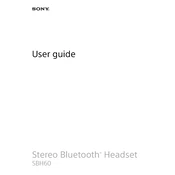
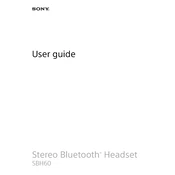
To pair your Sony SBH60, turn on the headset and ensure it is in pairing mode. On your Bluetooth device, enable Bluetooth and search for new devices. Select "SBH60" from the list and confirm the pairing.
If your SBH60 does not turn on, ensure that it is fully charged. Connect it to a power source using the provided USB cable and charge for at least 30 minutes. If the problem persists, try a different cable or power source.
To reset the SBH60, turn off the headset, then press and hold the power button and the call button simultaneously for about 10 seconds until the LED indicator flashes blue. This will reset the headset to factory settings.
The Sony SBH60 offers up to 13 hours of talk time and up to 650 hours of standby time on a full charge.
To clean your SBH60, gently wipe the exterior with a soft, dry cloth. Avoid using chemicals or abrasive materials. Store it in a cool, dry place when not in use to prevent damage.
Yes, you can use the SBH60 while it is charging. However, ensure that the charging cable does not interfere with your movements to avoid damage.
If the audio quality is poor, ensure that the headset is within range of the Bluetooth device and that there are no obstructions. Try reconnecting the device or check for interference from other electronic devices.
To check the battery level, press the power button briefly. The LED indicator will flash in different colors: green for high, orange for medium, and red for low battery.
The SBH60 has a Bluetooth range of up to 10 meters (33 feet) in open spaces without any obstructions. Walls and other barriers may reduce this range.
To update the firmware, connect the SBH60 to a computer with the Sony Headphones Connect app installed. Follow the on-screen instructions to check for and install any available updates.