Sony SBH54 User's Guide
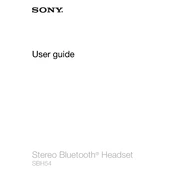
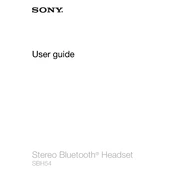
To pair your Sony SBH54 with a smartphone, turn on Bluetooth on your phone and the headset. Press and hold the power button on the SBH54 until the indicator light flashes blue. On your smartphone, search for Bluetooth devices and select 'SBH54' from the list.
If your SBH54 is not charging, ensure that the charging cable is properly connected to both the headset and a power source. Try using a different cable or power source. If the issue persists, check for any debris in the charging port and clean it gently if necessary.
To reset your Sony SBH54, make sure it is powered off. Then, press and hold the power button and the volume down button simultaneously until the headset vibrates and restarts.
Connect your SBH54 to a computer using a USB cable. Open the Sony Update Service software and follow the on-screen instructions to check for updates. If an update is available, follow the prompts to install it.
Yes, the Sony SBH54 features an FM radio. To use it, press the FM button on the device and use the volume buttons to scan through available radio stations.
If your SBH54 is not connecting to your phone, ensure both devices have Bluetooth enabled. Turn off both devices and then turn them back on. Try unpairing and re-pairing the devices. If the problem persists, reset the SBH54 and attempt pairing again.
To improve battery life, turn off the SBH54 when not in use, reduce the volume, and disable features like the FM radio when not needed. Regularly update the firmware to ensure optimal performance.
Yes, you can make calls using the SBH54. Press the call button to access call functions. You can answer, reject, and end calls directly from the headset when it is connected to your phone.
To enable voice commands on your SBH54, press and hold the call button until you hear a beep. This will activate the voice command feature, allowing you to speak commands to your connected smartphone.
If the audio quality is poor, ensure the headset is within range of your device and that there are no obstructions. Check for interference from other wireless devices. Restart the headset and your phone, and check if the problem persists.