Sony SBH52 User's Guide
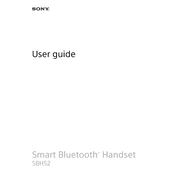
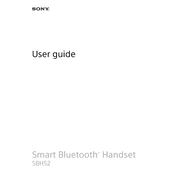
To pair your Sony SBH52 with a smartphone, turn on Bluetooth on your phone, then press and hold the power button on the SBH52 until the indicator light starts flashing. Search for Bluetooth devices on your phone and select 'SBH52' from the list.
If your SBH52 does not turn on, ensure it is fully charged by connecting it to a power source using the USB cable. If it still does not turn on, perform a reset by pressing and holding the power and call buttons simultaneously until the device vibrates.
To check the battery level of your SBH52, press the volume up or down button while the device is on. The battery level will be announced through the earpiece.
Yes, the SBH52 has an integrated FM radio. To listen to FM radio, connect the headset to the device as it acts as an antenna, then select the radio function from the menu.
To update the firmware of your SBH52, download the Sony Update Service software on your computer, connect the SBH52 via USB, and follow the on-screen instructions to update the device.
To clean your SBH52, use a soft, dry cloth to wipe the surfaces. Avoid using any liquid cleaners or solvents as they may damage the device.
To reset your SBH52 to factory settings, press and hold the power and call buttons simultaneously for about 10 seconds until the device vibrates three times.
Yes, the SBH52 can be used as a standalone phone to make and receive calls directly from the device when a SIM card is inserted.
If your SBH52 is not charging, try using a different USB cable and power source. Check the charging port for any debris and clean it if necessary. If the problem persists, contact Sony support.
To adjust the volume on the SBH52, use the volume buttons located on the side of the device. Press the '+' button to increase and the '-' button to decrease the volume.