Sony SA-VE130 User's Guide
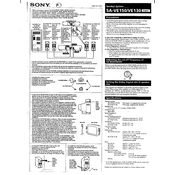
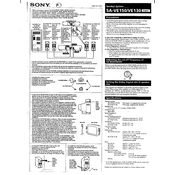
To connect the Sony SA-VE130 speakers to your audio receiver, use speaker wires to connect the positive and negative terminals on the speakers to the corresponding terminals on your receiver. Ensure that the polarity (+/-) is consistent to avoid phase issues.
First, check all connections to ensure they are secure. Then, verify that the receiver is set to the correct input source and that the volume is turned up. Also, check if the speakers are properly powered and not muted.
To enhance bass output, ensure the subwoofer is placed in a corner or near a wall. Adjust the crossover frequency and volume on your receiver or subwoofer settings to suit your preference.
For optimal sound, place the front speakers at ear level and equidistant from your listening position. The subwoofer can be placed near a wall for better bass response, and surround speakers should be positioned slightly above ear level to the sides or behind the listening area.
Yes, the SA-VE130 speakers can be used with any receiver that supports standard speaker connections. Ensure the receiver can handle the impedance and power rating of the speakers.
To clean your speakers, use a soft, dry cloth to wipe the surface. Avoid using liquid cleaners. Regularly check connections for dust accumulation and ensure that the speaker grilles are free from obstructions.
Check the subwoofer connections and ensure that the cables are not damaged. Lower the volume to see if distortion persists. Adjust the crossover settings on your receiver and ensure the subwoofer is not placed in a corner that amplifies distortion.
While the SA-VE130 speakers are designed for shelf placement, they can be wall-mounted using appropriate brackets. Ensure the brackets can support the speakers' weight and securely attach them to the wall.
You can perform a speaker test using your receiver's test tone feature, which plays a sound through each speaker sequentially. Alternatively, use audio test tracks to manually verify each speaker's performance.
Check the speaker connections to ensure they are securely attached. Swap the left and right speaker cables to determine if the issue is with the speaker or the receiver. If the problem persists, inspect the cables for damage.